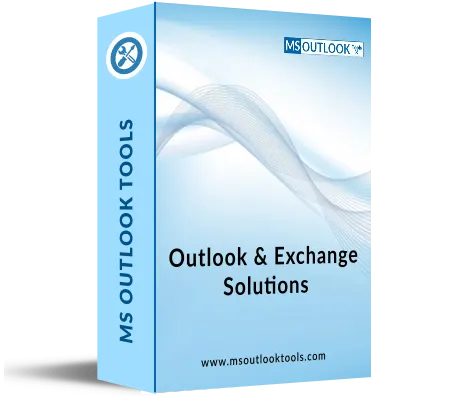Recover & Restore Contacts of NK2 & DAT
Recover Outlook cached contacts software recover and restore contacts saved in corrupt NK2 and DAT files. It completely recovers the entire contact information store in NK2 and DAT files with no data loss. Using this tool users can easily add the file or folder and also offer an option to add files directly from the default storage location. And after that restores offers various file format options.
Save Cached Contacts File as PST & MSG
Using this tool one can recover Outlook NK2 & DAT contacts files and easily save them into the Outlook PST file format. Also if one can want the cached contacts into the MSG file format, the tool also offers the option to extract software as NK2 file reader as it permits to open and view contacts of NK2 files. Once you viewed recovered contact information of NK2 file, you can proceed further to save it in Outlook PST file format.
Recover Auto Complete Contacts in vCard
To export the Outlook cached contacts on mobile devices or other email clients the tool offers an option to recover and save the Outlook Auto-Complete contacts into all versions of vCard. Using this tool users can save recovered Outlook cached contacts into vCard version 2.1 V 3.0 and vCard version 4.0.
Save Cached Contacts in CSV & Google CSV
This Auto Complete Contacts Recovery Software provides an option to recover DAT and NK2 contacts file into CSV file format. And also the tool offers an extra feature to save recovered auto complete contacts in Google CSV. So users can easily export the cached contacts into Google Contacts.
Restore Cached Contacts into PDF & HTML
To create a backup of cached contacts from Outlook PDF is the best option and this tool provides an option to recover and save auto complete contacts from Outlook into PDF. And also the tool offers an option to save NK2 and DAT recovered contacts to HTML file format.
Three Options to Add Files
To add the NK2 or DAT file the tool comes with three options like Files, Folder, and also provides an option to auto select the cached contacts data from the default storage location of Outlook. Hence that users no need to browse the data from the saved location.
Option to Preview Recovered Contacts
This Outlook Cached Contacts Recovery Software has a very straightforward GUI. And also the tool provides a preview panel that helps users to see all recovered cached contacts on single window. Here users can easily sort the data in alphabetical order.
Support All Versions of MS Outlook & Windows
This software supports to recovery of cached contacts of Outlook 2021, 2019, 2016, 2013, 2010, 2007, and 2003. Also, the tool is fully capable to run on all versions of Windows.